Introduction
#
In this article, we will learn how to increase/decrease bandwidth for a domain in Direct Admin Control Panel. Linux Dedicated server , Linux Reseller Hosting, Small Business Hosting are part of Linux Web Hosting comes with Direct Admin Control Panel . Direct Admin Control Panel allows you to configure E-Mails, Databases, DNS.
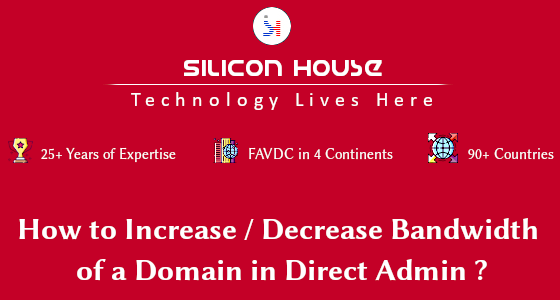
Prerequisites
#
1. You will require Login details for Direct Admin Control Panel of the Domain name.
Important Notes
#
1. Make sure you have a Domain in Direct Admin Control Panel.
Watch the Video
#
Procedure
#
1. Login to Direct Admin Control Panel by using https://yourdomain.com:2222/ or https://IP-address:2222/ or https://server-hostname:2222/.
2. In the Account Manager section, Click “List Users”.
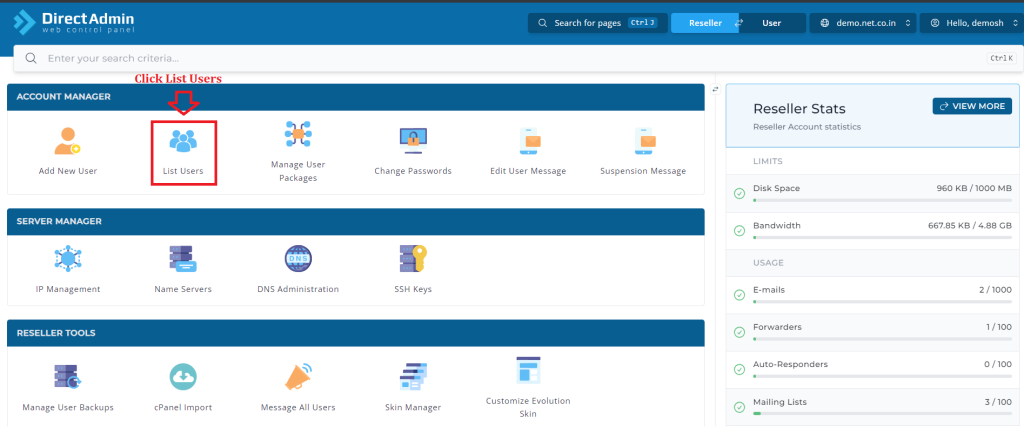
3. Choose the username you want to increase the bandwidth.
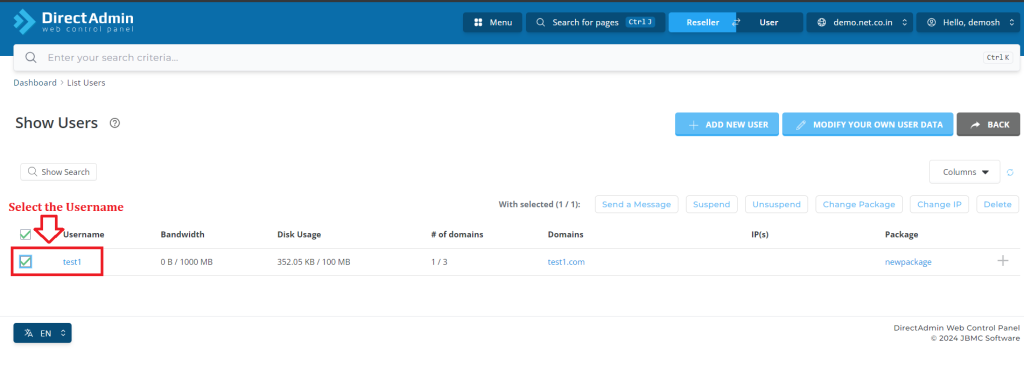
4. Click Modify your own user data on your top of the right – side.
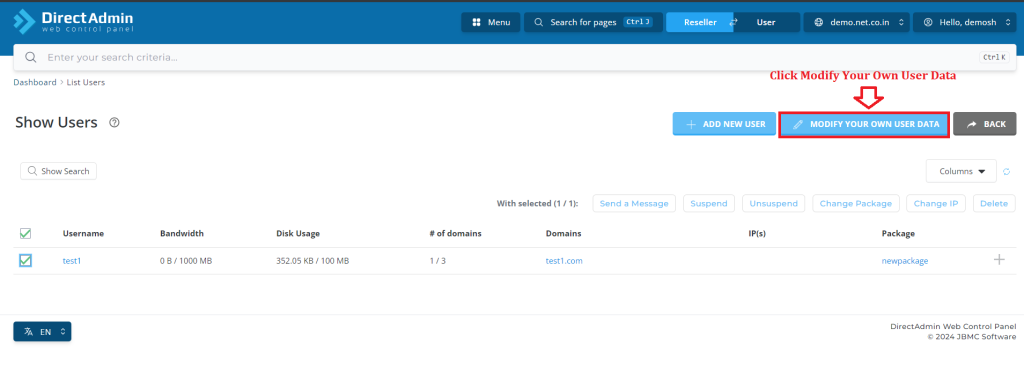
5. . In manually change settings, you can able to increase the bandwidth.
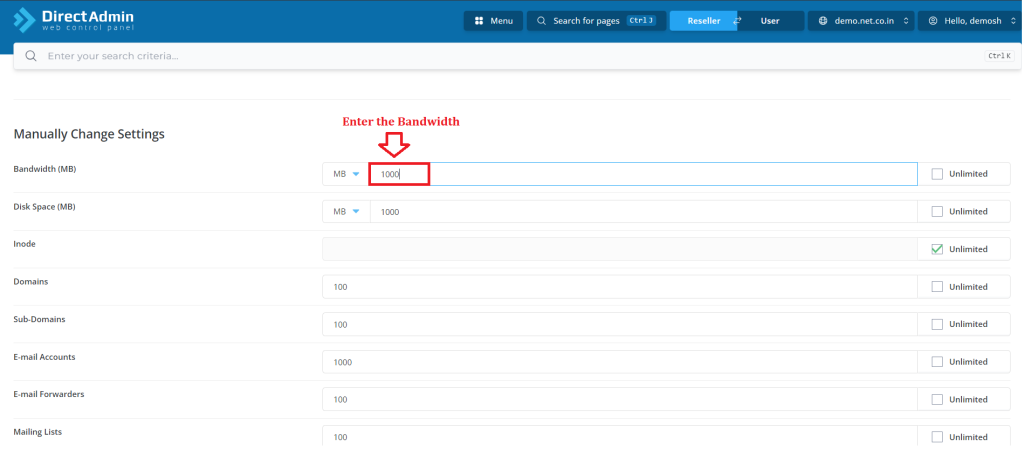
6. Click “Save” button.
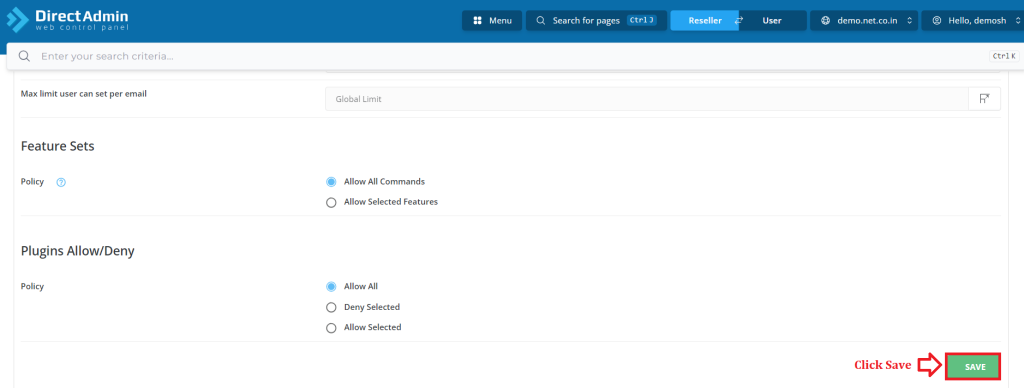
Conclusion
#
We have Successfully learnt to increase/decrease bandwidth for a domain in Direct Admin Control Panel. There are many features in Direct Admin Control Panel to configure your domain name with E-Mail, Databases, FTP and DNS. For more details about Java Reseller Hosting Click Here.