Introduction
#
In this article, we will learn how to edit DNS for a domain in Direct Admin Control Panel. Linux Dedicated Hosting, Linux Reseller Hosting, Small Business Hosting are part of Linux Web Hosting comes with Direct Admin Control Panel . Direct Admin Control Panel allows you to configure E-Mails, Databases, DNS.

Prerequisites
#
1. You will require Login details for Direct Admin Control Panel of the Domain name.
Important Notes
#
1. Make sure you have a Domain in Direct Admin Control Panel.
Watch the Video
#
Procedure
#
1. Login to Direct Admin Control Panel by using https://yourdomain.com:2222/ or https://IP-address:2222/ or https://server-hostname:2222/.
2. In the Account Manager section, click “DNS Management”.
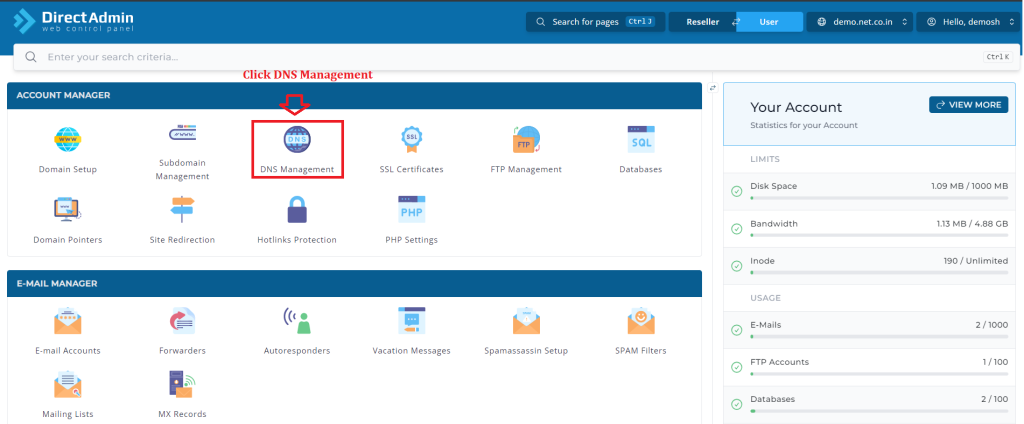
3. .Select the record you want to modify.
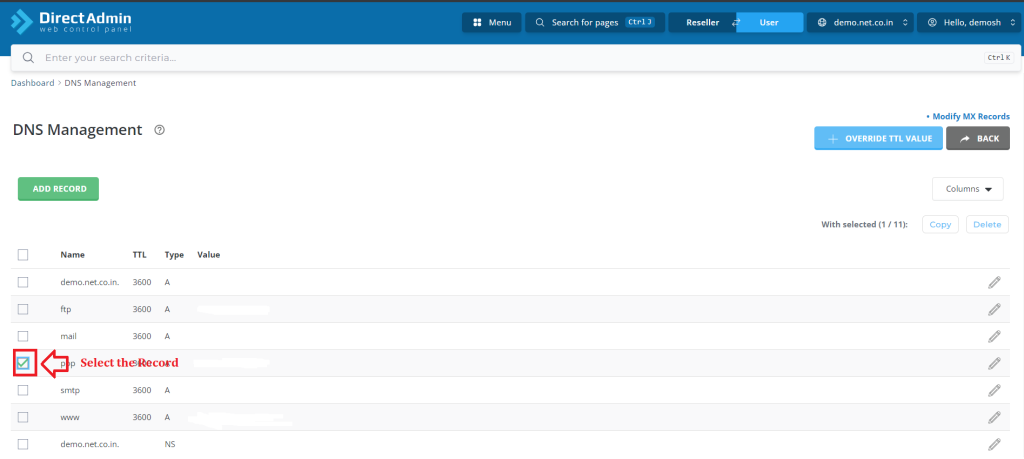
4. Click the “Icon” in the same row right-corner.
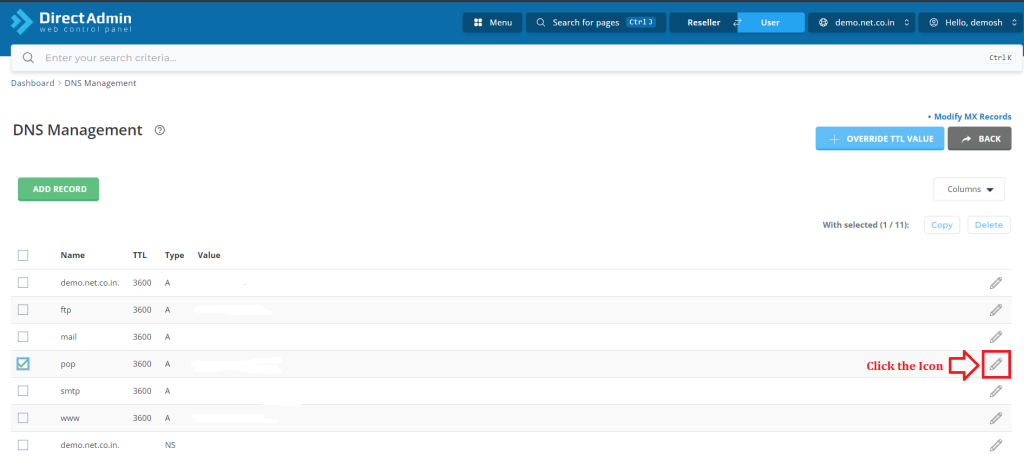
5. Make the new changes.
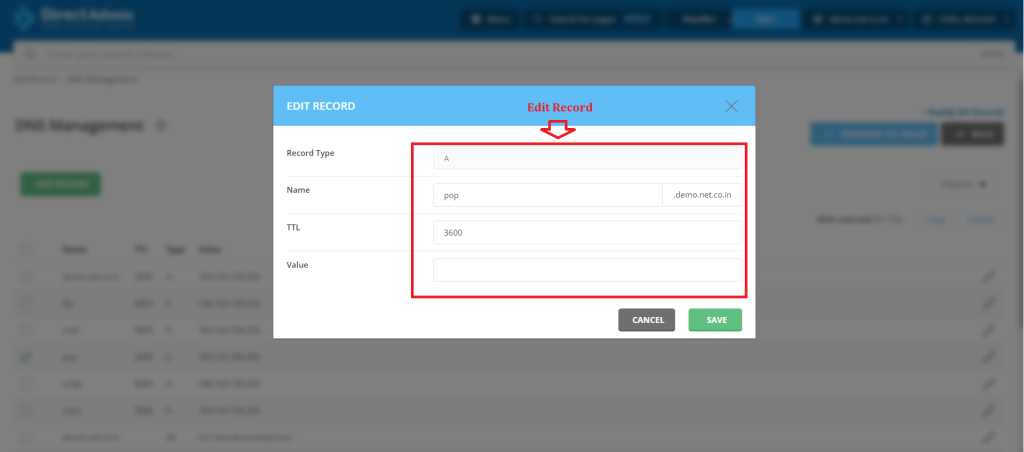
6. Click “Save” button.
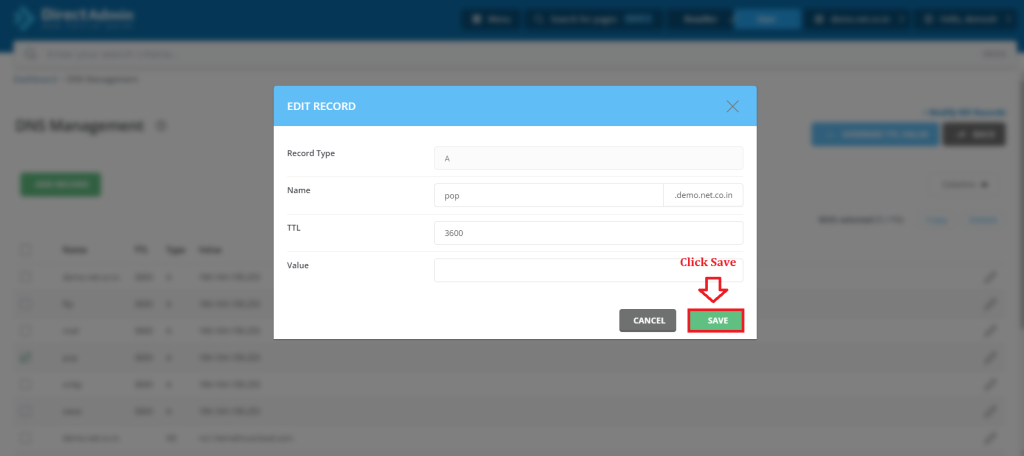
Conclusion #
We have successfully learnt to edit DNS for a domain in Direct Admin Control Panel. Direct Admin Control Panel offers various features to manage your domain, including E-mail setup, database management, FTP account configuration, and DNS settings. For more details about best Reseller Web Hosting Click here.