Introduction
#
Linux Web Hosting is part of Small Business Hosting, Linux Dedicated Hosting comes with Direct Admin Control Panel. In this Article, We will learn How to Message/ E-Mail to all users in Direct Admin Control Panel.

Prerequisites
#
1. You will require Login details of a Direct Admin Control Panel for your Domain name.
Important Notes #
1. Make sure the Username and Password should be Valid.
Watch the Video
#
Procedure #
1. Login to your Direct Admin control panel using https://yourdomain.com:2222.
2. In right side Access Level, Click “Reseller”.
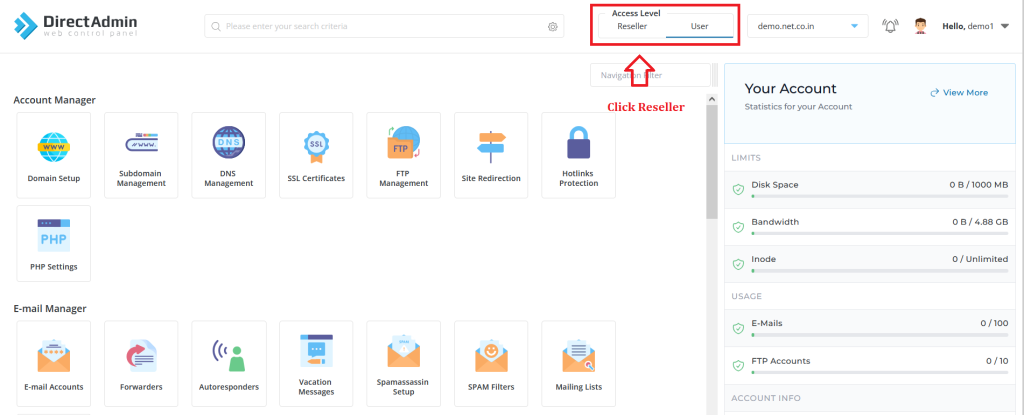
3. Click on “Message All Users” under “Reseller tools”.
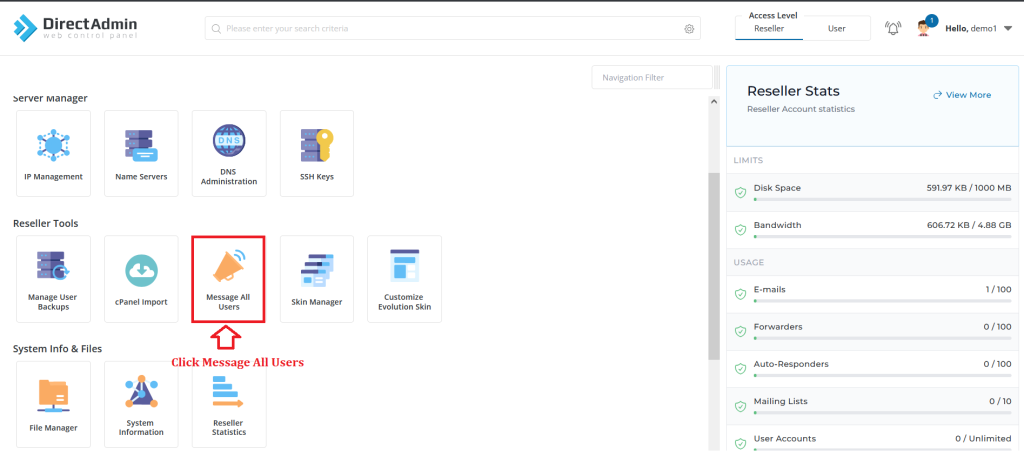
4. Select the priority of the notification from the drop down list.
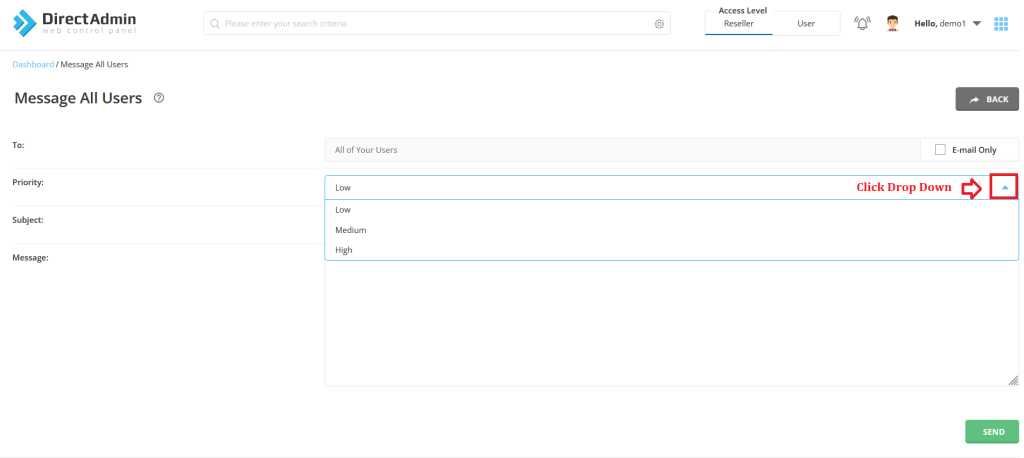
5. Enter the Subject and Message you want to send your users.
6. Click on “send”.
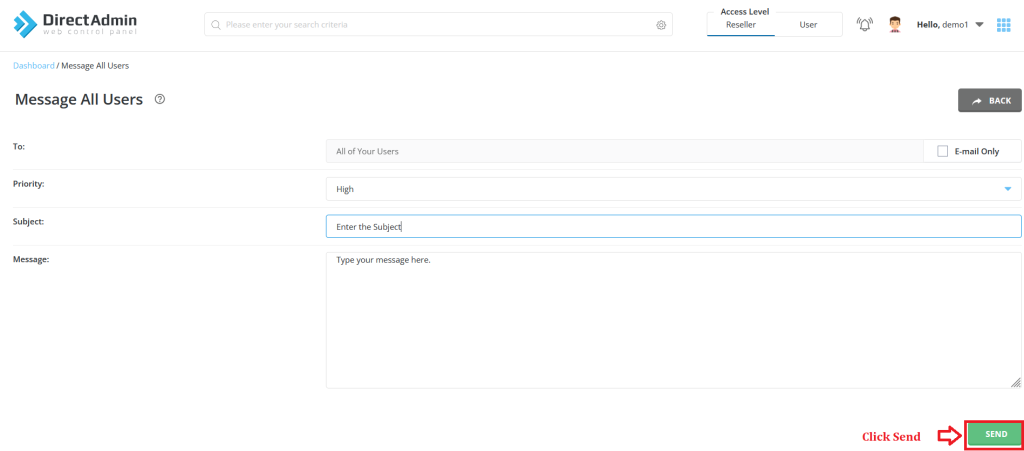
Conclusion #
We have successfully learnt to Message/ E-Mail to all users in Direct Admin Control Panel . There are many features in Direct Admin Control Panel to configure your domain name with E-Mail, Databases, FTP and DNS. For more details about Linux Reseller Hosting Click Here.