Introduction
#
Linux Web Hosting comes with Linux dedicated Server, Linux Semi Dedicated Web Hosting, Java Small Business Web Hosting, Direct Admin Control Panel. Direct Admin Control Panel allows you to configure E-mails, Databases, DNS of your profile name. This article will show you how to generate CSR for getting SSL Certificate for a domain in cPanel/WHM Control Panel.
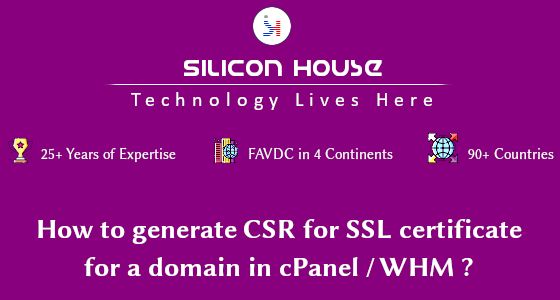
Prerequisites #
1. You will require Login details for the cPanel/WHM Control Panel.
Importance Notes
#
1.h Make sure you should have a domain in your cPanel/WHM Control Panel.
Watch the Video
#
Procedure
#
1. Login to your cPanel/WHM Control Panel.
2. In the Security section, Click “SSL/TLS”.
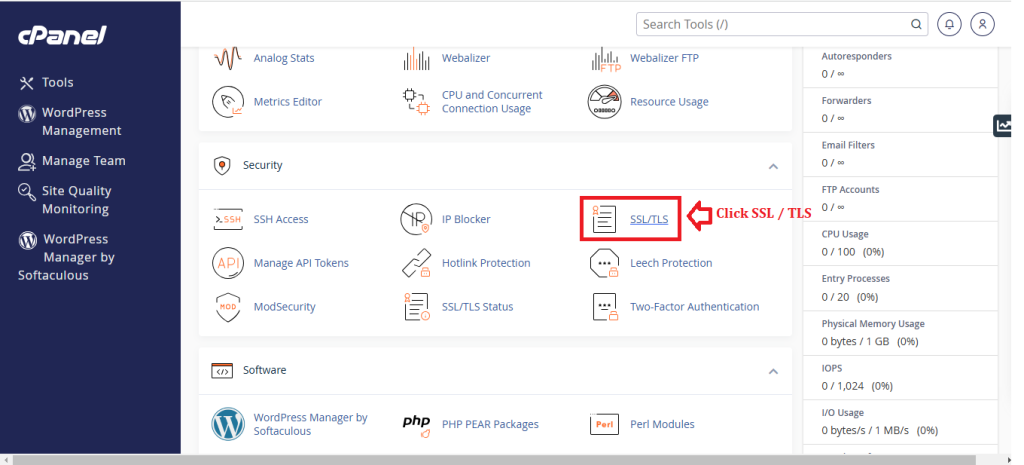
3. In the below right corner, Certificate Signing Requests (CSR).
4. Click “Generate, view, or delete SSL certificate signing requests”.
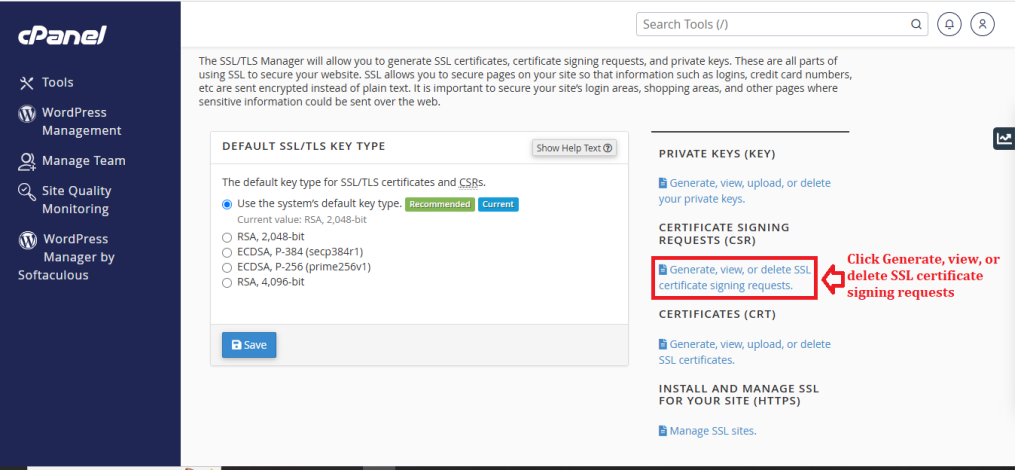
5. Fill the following details,
*Key – Select the key
*Domains – Enter domain name
*City – Enter the city
*State – Enter the state
*Country – Enter the country
*Company – Enter Company name
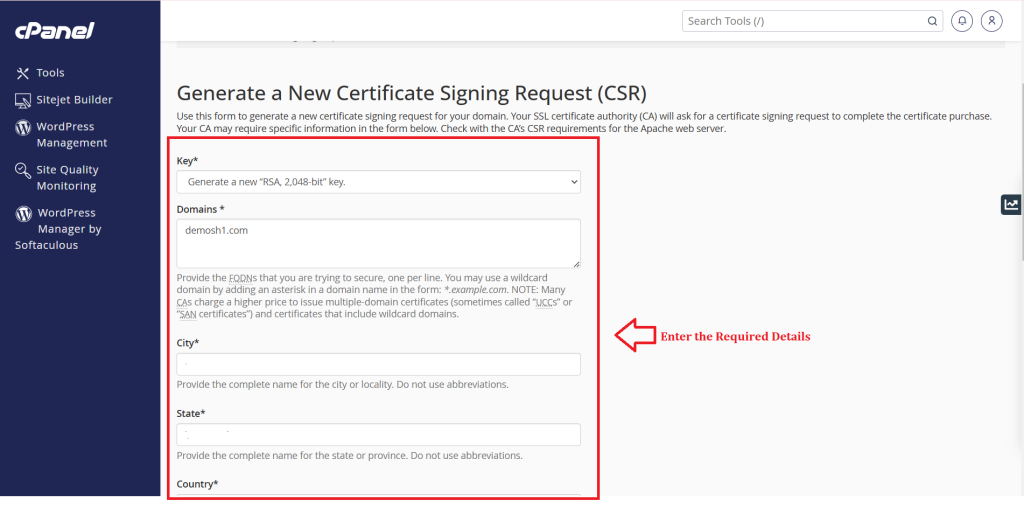
6. Click “Generate”.
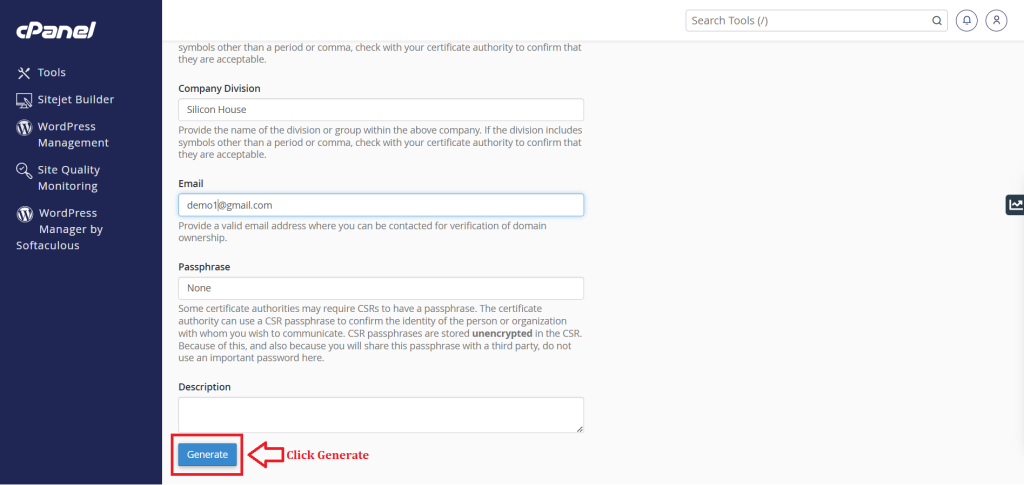
7. The next page will show the newly generated CSR code. You can now use the Encoded Certificate Signing Request to activate the certificate purchased with Silicon House or any other certificate provider. Please include —–BEGIN CERTIFICATE REQUEST—– and —–END CERTIFICATE REQUEST—– when submitting the CSR code for SSL activation.
Conclusion #
We have successfully learnt to generate CSR for getting SSL Certificate for a domain name in cPanel / WHM Control Panel. There are many features in cPanel Control Panel to configure your domain name with E-Mail, Databases, FTP and DNS. For more details about best Linux Semi Dedicated Web Hosting in India click here.