Introduction #
In this article we will learn how to edit DNS Record for the domain in cPanel / WHM Control Panel as a user. In cPanel/WHM Control Panel there are many features to configure your domain name with E-mail, DNS, Databases and FTP. Linux Web Hosting such as Java Dedicated Servers, Linux Corporate Web Hosting, cPanel Linux Reseller Web Hosting comes with cPanel / WHM Control Panel.
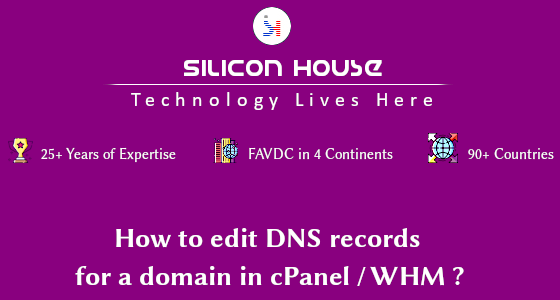
Prerequisites #
1. You will require Login details for your Domain name.
Important Notes #
1.Make sure the domain name should be unique.
2.Make sure the username doesn’t contain special characters.
Watch the Video #
Procedure #
1. Login to your cPanel / WHM Control Panel.
2. In the Domains section, Click “Zone Editor”.
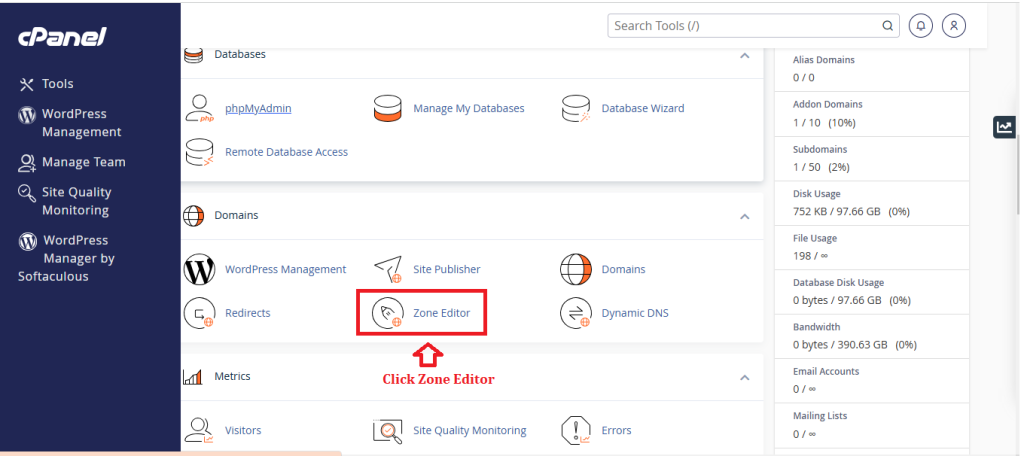
3. Select the domain you want to edit.
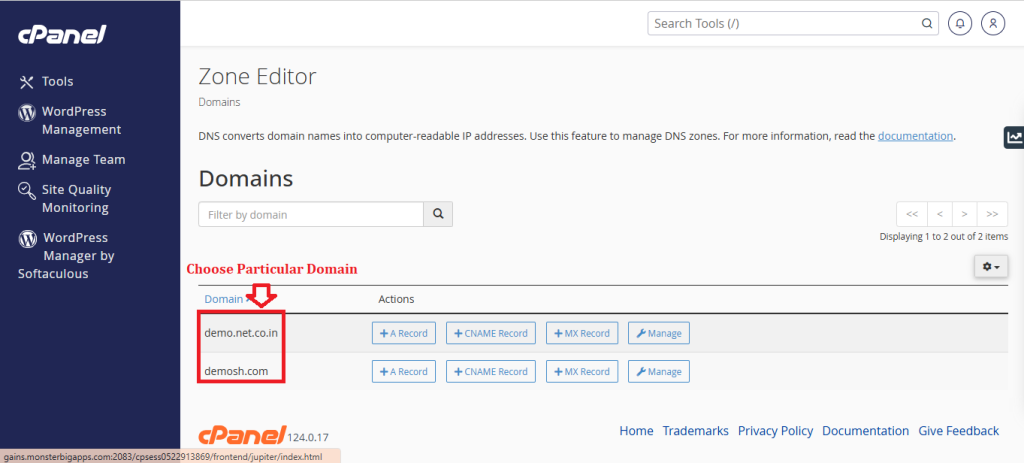
4. Click on Manage.
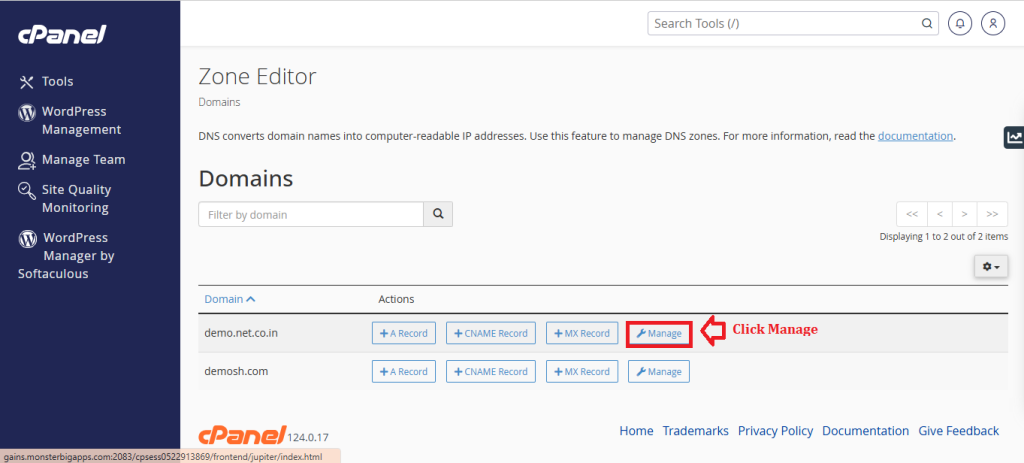
5. Click “Edit” to edit the particular DNS Record.
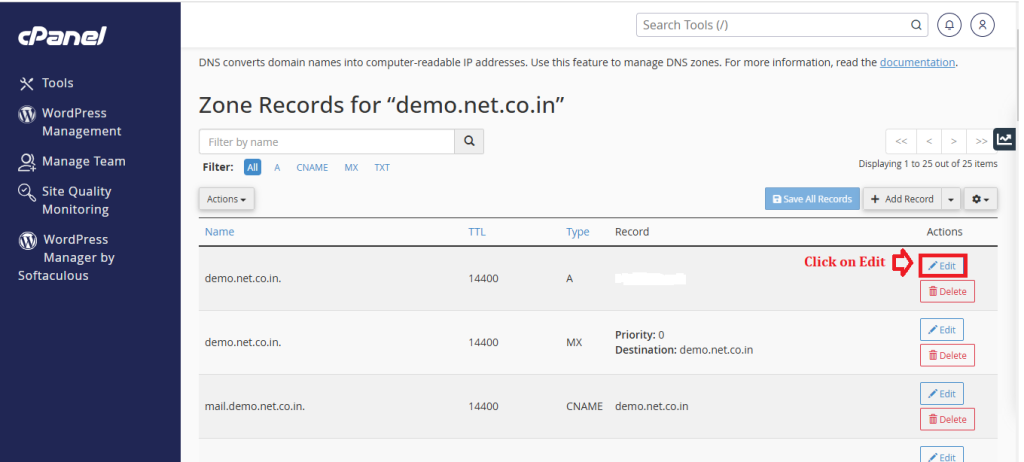
6. Make the desired changes.
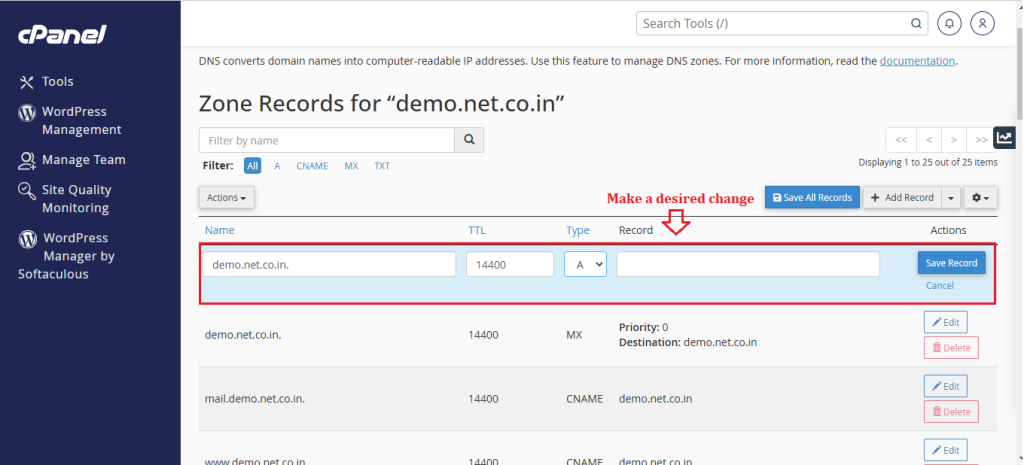
7. Click on Save Record.
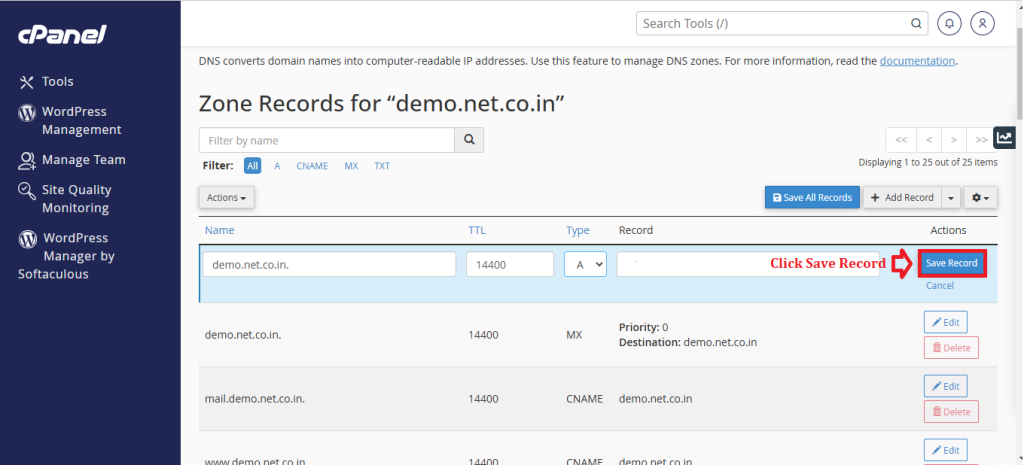
Conclusion #
We have successfully learnt to edit DNS record for the Domain in cPanel/WHM Control Panel as a user. cPanel/WHM Control Panel allows you to configure your domain name with E-Mail, Databases, FTP and DNS. For more details about cheapest cPanel Linux Reseller Hosting in India Click here.