Introduction
#
In this article, we will learn how to create Addon domain in cPanel/WHM Control Panel. Linux Web Hosting includes Linux Dedicated Server, Linux Reseller Hosting and Small Business Hosting. They are many features in cPanel/WHM Control Panel to configure your domain name with E-Mail, Databases, FTP and DNS.
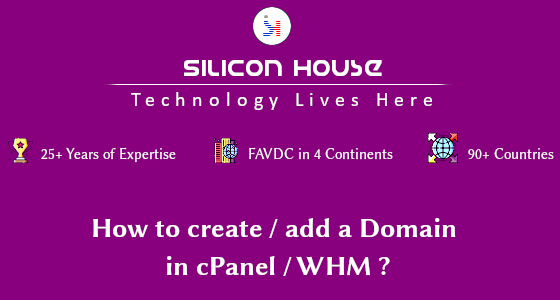
Prerequisites #
1. You will require Login details for the cPanel/WHM Control Panel.
Importance Notes #
1. The domain name needs to be registered from registrar.
2. Make sure your domain should be unique.
Watch the Video #
Procedure #
1. Login to your cPanel / WHM Control Panel.
2. In the Domains section, click “Domains”.
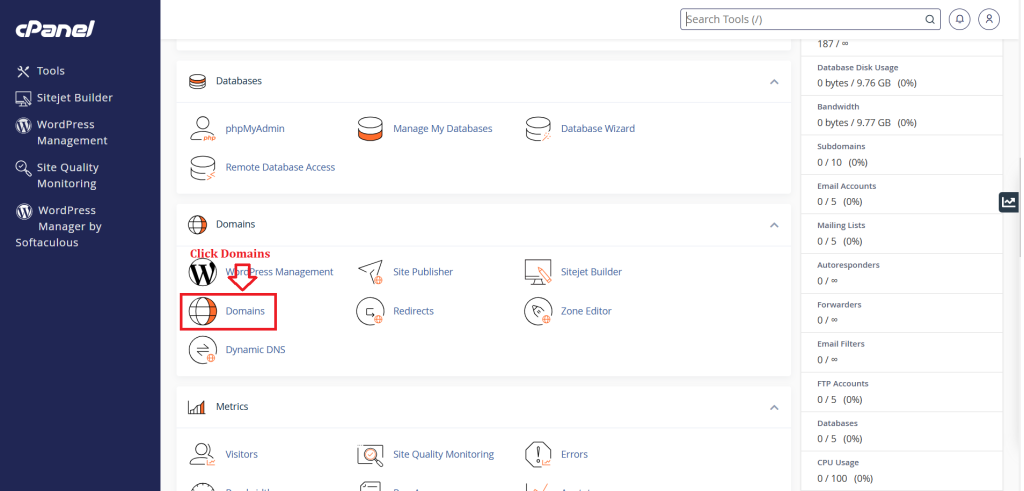
3. Click “Create A New Domain”.
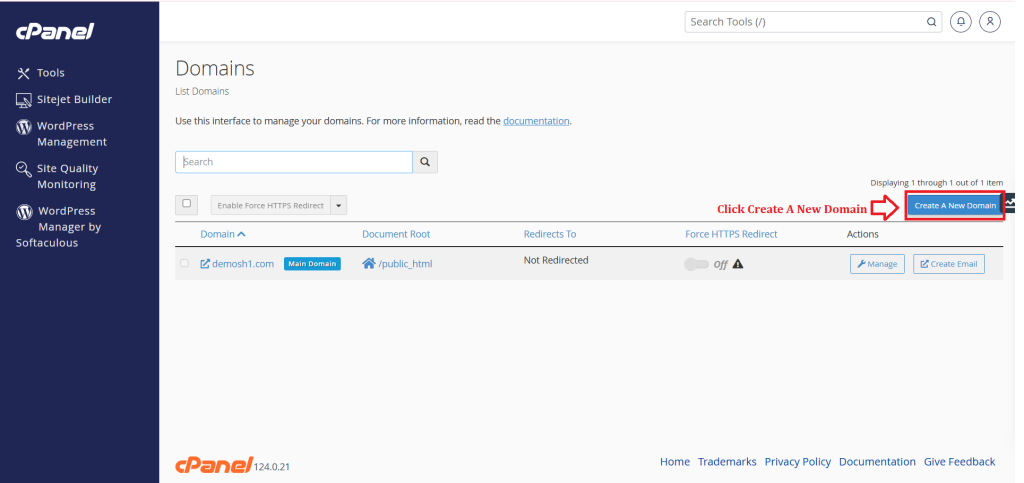
4. Enter the Addon domain name in the “Domain” text box.
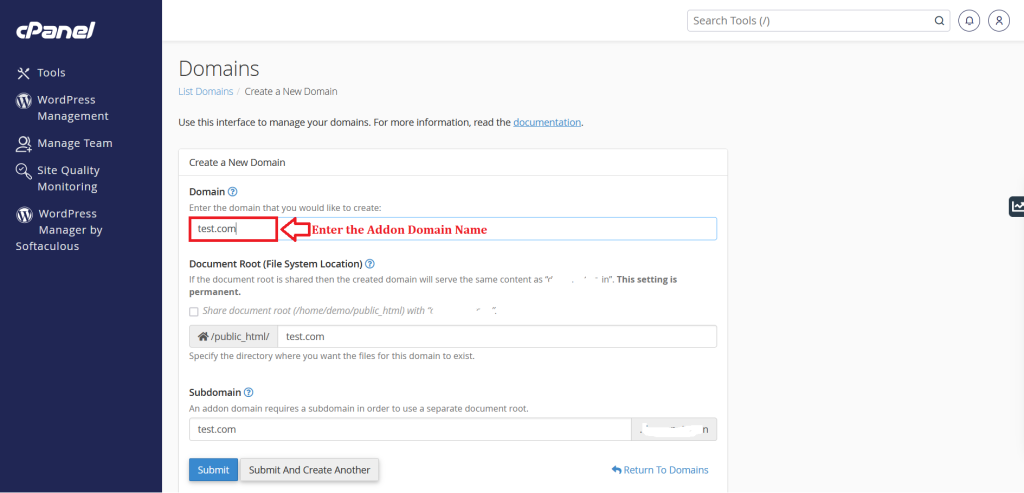
5. Deselect the “Share document root (/home/username/public_html) with “domain.tld” option.
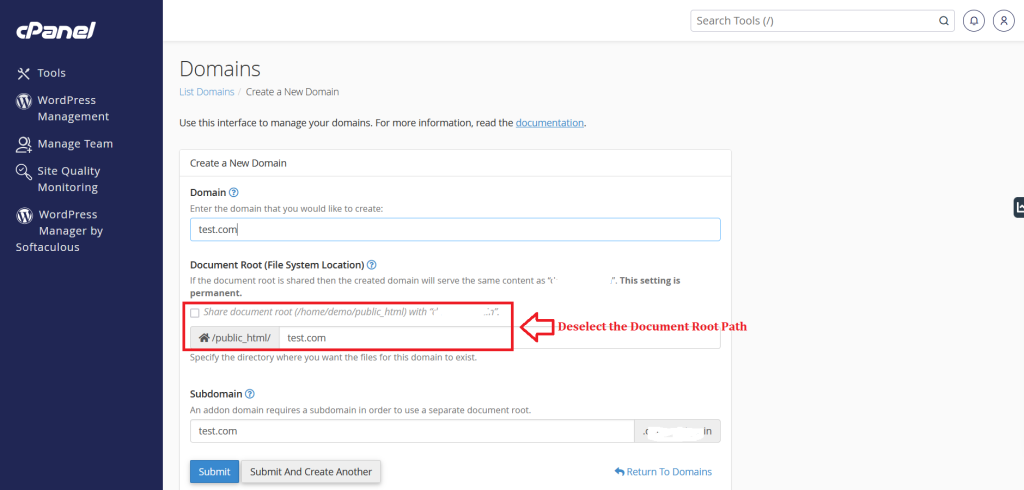
6. Click “Submit” button.
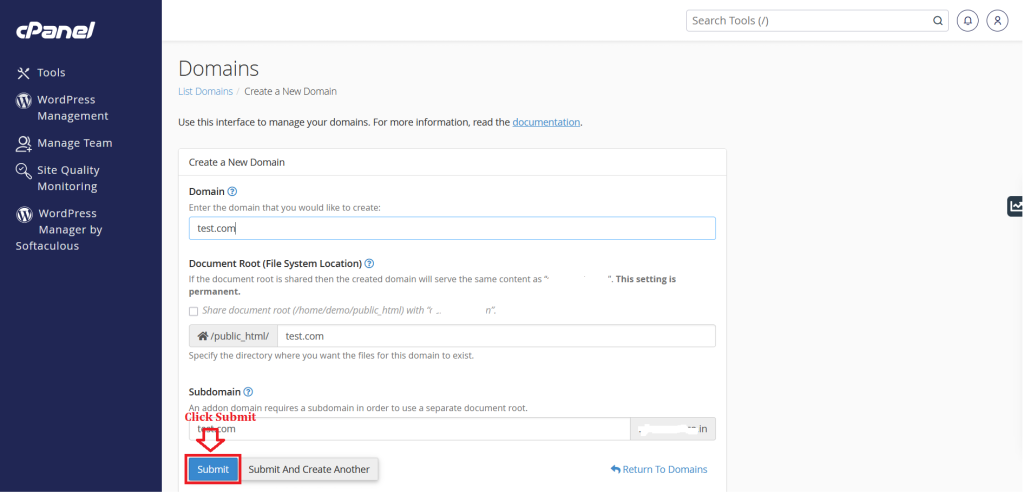
Conclusion
#
We have successfully learnt to create Addon domain in cPanel/WHM Control Panel. There are many features in cPanel/WHM Control Panel to configure your domain name with E-Mail, Databases, FTP and DNS. For more details about best Semi-Dedicated Server in India click here.